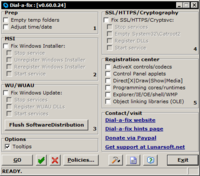Dial-a-fix
| Dial-a-fix | |
| Version | v0.60.0.24 |
| Status | BETA |
| Release Date | 2006-10-27 |
| Author | DjLizard |
| Changelog | Changes |
| Screenshot | Full size |
| Compatibility | 98, 98SE, Me, 2000 XP, Server 2003 |
| License | Freeware |
| Support | Lunarsoft |
| Download | Download |
| Size | 335,992 bytes |
| Useful Links | Tips |
| Dial-a-fix does not work with any Windows OS higher than Windows XP. This includes Windows 11, 10, 8/8.1, 7, and Vista Dial-a-fix also has a critical unpatched bug that will delete your C:\Documents folder. It is strongly recommended to read the Warnings page before downloading and using this software. |
Dial-a-fix is unsupported and not recommended for use. This software has been abandoned.
Dial-a-fix is an advanced utility for 32-bit versions of Microsoft Windows ranging from Windows 95 to Windows XP. It's written by DjLizard in Borland Delphi 7 that repairs various Windows problems, such as:
- Windows Update errors and problems with Automatic Updates
- SSL, HTTPS, and Cryptography service (signing/verification) issues
- COM/ActiveX object errors and missing registry entries
- and more.
Dial-a-fix (hereafter known as "DAF") is a collection of known fixes gleaned from Microsoft Knowledgebase articles, Microsoft MVPs, and other important support forums, that will assist you in repairing problems with your system. Although this tool is ordinarily meant for power users, technicians, and administrators, it is quite safe to use even without technical guidance (although guidance is recommended). Simply choose the solutions you wish to apply via checkmarks, and click GO. There are other buttons and tools present on the main dialog as well, such as the policy scanner. All tools and checkmarks identify their purpose when you mouse over them.
DAF's primary philosophy is to fix problems by setting various things back to their original Microsoft defaults. DAF currently does not interface with or repair any third party programs (and there are no plans to do so).
DAF works on all pertinent 32-bit versions of Windows: 98, 98SE, Me, 2000, XP, and Server 2003. Dial-a-fix dynamically disables functions that are not applicable to your version of Windows. The version of Windows with the most support and functionality is currently Windows XP.
Disclaimer
DjLizard, the author of Dial-a-fix, can make no warranties (express, written, or implied) as to the stability or accuracy of the program. However, all efforts have been made to prevent data loss or instability resulting from the use of this program.
Under no circumstances will DjLizard or any affiliates of this network be held liable for any direct, indirect, or financial losses resulting from the use of, or inability to use, the program.
It is solely the user's responsibility to have backups of important data.
Support
As mentioned above, Dial-a-fix is unsupported.
License
Dial-a-fix is 100% freeware to use and redistribute, as long as the file is unmodified (the MD5 sum can be found below) and as long as no money is being charged for access to the file. No mirrors of Dial-a-fix are necessary at this time. When referring to Dial-a-fix, please link to this wiki page rather than directly to the file. It is completely free for personal or corporate use, however, under no circumstances will I take any responsibility for your use or inability to use Dial-a-fix, and its results (or lack thereof).
Dial-a-fix will always be free to use.
Known issues
- Not ready for any Windows OS higher than Windows XP, this includes Windows Vista and Windows 7.
- If you have a Documents folder in your C:\ drive (as C:\Documents) this folder and anything inside (such as C:\Documents\Reports) will be deleted due to a critical, unpatched bug.
- Has not been tested on x64 platforms, such as XP Professional x64 edition
- Can't fix serious BITS issues - instead try
bitsadmin.exe /util /repairserviceat a command prompt - this is more of a limitation rather than a bug or issue - Appears to hang when registering objects with lots of dependencies (such as initpki.dll, shell32.dll, etc) - it's not hanging, it's just LoadLibrary()-ing a lot of dependencies - this will be addressed in a future version of Dial-a-fix (such as v1.0)
- The installation of Internet Explorer 7 causes browseui.dll and shdocvw.dll to be unregisterable ("Unspecified error") - whether this is a bug or intentional behavior is unknown at this time (a support request will be filed with Microsoft soon regarding this issue). As of Dial-a-fix v0.60.0.23, these two files are ignored when Internet Explorer 7 is present (for the time being).
- Internet Explorer 8 and above is not supported by Dial-a-fix. If you have IE 8 installed and run Dial-a-fix, you may receive many "Error 127" messages because Internet Explorer 8 replaces a lot of registerable components with non-registerable ones. This is OK - simply ignore all of the errors. Dial-a-fix is still able to do it's thing on other files, and the no damage has been done to your system during these error messages.
See also Tips for solutions to common issues.
Object registration and policy statistics
The Dial-a-fix v0.60 beta series covers:
- 1 Microsoft Installer DLL
- 2 Defrag DLLs (separate tool)
- 15 Windows update DLLs (including XML)
- 20 SSL/HTTPS/Cryptography DLLs
- 14 ActiveX/COM objects
- 3 Control panel applets
- 8 DirectX DLLs
- 8 Programming library/run-time DLLs
- 87 Explorer/IE/OE/shell/WMP DLLs
- 23 OLE DLLs
- 42 WBEM DLLs (separate tool)
- 142 Restrictive policies
Mirrors/download locations, and articles
Before you get into this, you should probably read the Warnings if you have not already, as I cannot take responsibility for your PC's problems, even if Dial-a-fix exacerbates or exposes them. Also, visit Lunarsoft's forums if you need support (the Dial-a-fix forum is here). I recommend becoming a member at Lunarsoft.
There are no articles at this time, however you can see all Dial-a-fix beta announcements on the Lunarsoft forums.
No, there are not supposed to be "full" or "medium" versions. There is no use in the previous "full" version of Dial-a-fix, and losing all of those packages has only been beneficial to the development of Dial-a-fix.
Download Dial-a-fix
| Download location: Download removed - the domain the file was hosted on was found to have malicious redirects. File type: .zip archive |
User Interface
Any sections that are grayed out for you do not apply to your particular version of Windows. Example: the "CryptSvc" service doesn't exist in Windows 2000, and thus you cannot Start or Stop it. (You can, however, register the DLLs that belong to those cryptography-related functions.) Windows XP has all functions enabled, so all of the information below will apply to it.
Prep
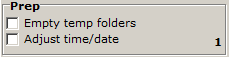
This section serves only as a reminder to you.
What this section does is:
- Empties your temp folders. This can also help to remove malware which can often reside in temp folders.
- Allows you to verify that the year is correct. An incorrect year can cause issues with SSL certificates like those used to receive Windows Updates or visit secure sites (such as banking websites).
MSI
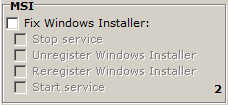
The Microsoft Installer service (MSI) handles installation and scripting of .MSI files. MSI installation packages have several advantages over legacy scripted installers such as additional features for administration and deployment. The Microsoft Installer service is also used to install Windows Update patches. If this service doesn't work, neither will Windows Update.
- Dial-a-fix always attempts to stop services before making changes to them, however you are free to choose the options that you need at the time.
- After stopping "MSIServer", Dial-a-fix will unregister the service using its own command:
msiexec.exe /unreg. - To re-register the service, Dial-a-fix executes
msiexec.exe /regserverand then registers the DLLmsi.dll. - If you wish to register msi.dll yourself, click Start, then Run, and type
regsvr32 msi.dllor use the "Reregister Windows Installer" checkbox in Dial-a-fix.
WU/WUAU
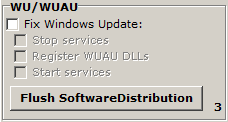
WU/WUAU stands for "Windows Update/Windows Update: Automatic Update". Obviously, both manual updating (through Windows Update) and the automatic updater are covered in this section.
- Several services have to be configured and given appropriate permissions before they can be brought back up again, so this is done while the services are being stopped. If you mouseover the "Stop services" checkbox here (when it's not grayed out), you can see every equivalent command that you could perform to take the same action. This is as "open source" as Dial-a-fix gets.
- As usual, several DLLs are required to make both WU and WUAU work correctly. Several of these DLL registrations serve multiple purposes (such as the XML DLLs). Example: the Microsoft Management Console (MMC.exe) won't work properly unless MSXML3.dll is properly registered. Windows Update won't work without these libraries either.
- The Flush SoftwareDistribution button will erase all of the data that WU/WUAU has collected about which patches you need, which ones are already downloaded but not yet installed, and which ones still need to be downloaded. If you're constantly being told by Windows Update to install the same patches over and over again, or you don't actually meet the prerequisites to even be installing them, then flush the SoftwareDistribution button. If you find out through Event Viewer that the DataStore.edb file is corrupted, then flushing SoftwareDistribution will take care of this.
- If you click Flush SoftwareDistribution, it will ask you if you wish to preserve your Windows Update history. This history is stored locally on your computer. The only purpose it serves to you is that you can look through all of the patches you've installed when you click on your update history at the Windows Update website. It also maintains a database of patches that you need. You can answer 'yes' if you want to keep your history, but if you are having a problem with DataStore.edb, you have no choice but to erase the history.
SSL/HTTPS/CryptSvc
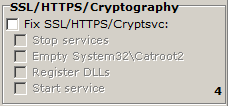
The Cryptography service didn't exist as an actual Win32 service until Windows XP, but it's been around since Windows 98. I'll refer to the Cryptography service as the collection of libraries that perform security functions in Windows, such as:
- Code signing
- Driver file signature verification
- SSL certificate verification which is used when visiting secure sites, such as banking sites (IE only; Firefox and Opera have their own internal SSL functionality)
- The second root catalog folder, %systemroot%\System32\CatRoot2 can become inconsistent and per the Microsoft knowledge base, you can empty it by checkmarking "Empty System32\Catroot2" in Dial-a-fix.
- In versions of Windows that do not contain an actual "CryptSvc" service, the DLL registrations are the only means for Windows to be able to use cryptography functionality
Registration center
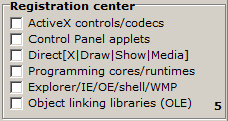
This section contains miscellaneous DLL registrations that do not fit under one of the main categories. It is possible to discover system problems that may not have been obvious before. This version of Dial-a-fix is not able to do or suggest very much about errors detected in this section, but you can use tools such as Dependency Walker and the System File Checker to root out missing or corrupted files - the most common cause of error dialogs while processing this section.
- ActiveX - repairing controls in Internet Explorer
- Control Panel - fixes broken applets
- DirectX - repairs numerous DirectX related issues and functions
- Programming cores/runtimes - can fix things like VB runtimes, .NET and others
- Explorer - fixes much of the Windows core
- Object linking libraries
The toolbar
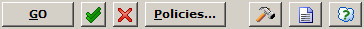
From left to right:
- "GO" - starts processing all checkmarked items
- Double green checkmark: "Check all" - turns everything on
- Red X: "Uncheck all" - turns everything off
- "Policies" - opens the policy scanner. Dial-a-fix scans for policies on startup and pops this dialog up if you are afflicted. If you choose not to change any of your policies at that time (and close the dialog), you can get back to it here.
- The hammer button: "Tools" - opens a secondary dialog with quite a bit more powerful scripts
- The piece of paper button: "Log" - allows you to view, save, copy, or clear the log pane that Dial-a-fix keeps while processing
- The question mark cloud: "Help" - shows you an introduction to Dial-a-fix, a list of downloadable system files, and some thanks/acknowledgments. Not very helpful, is it?