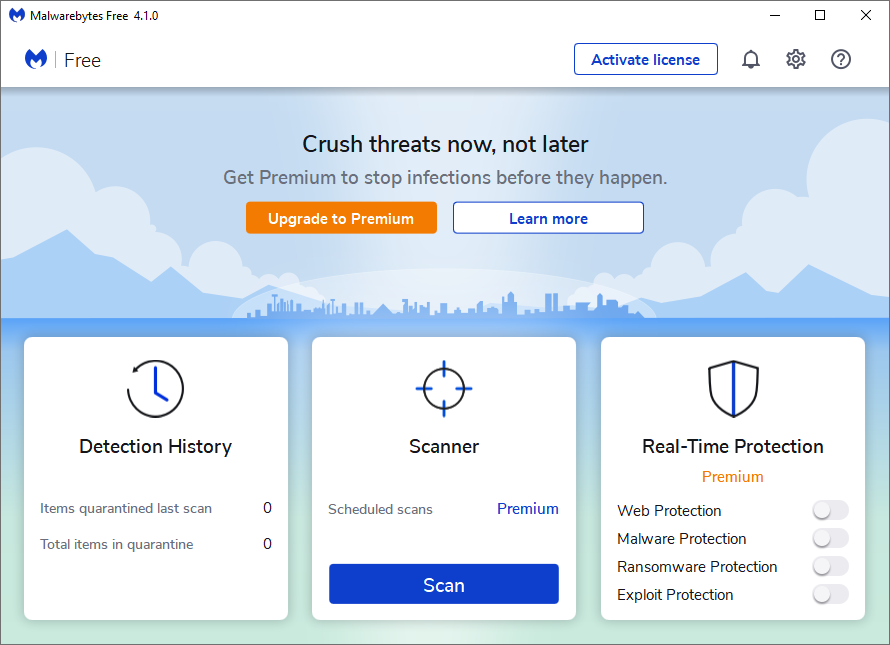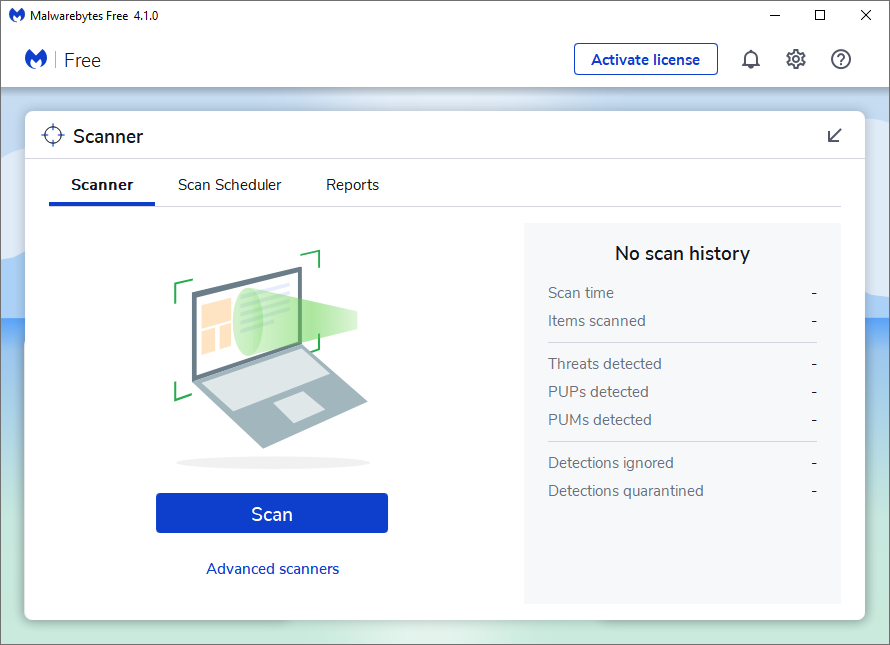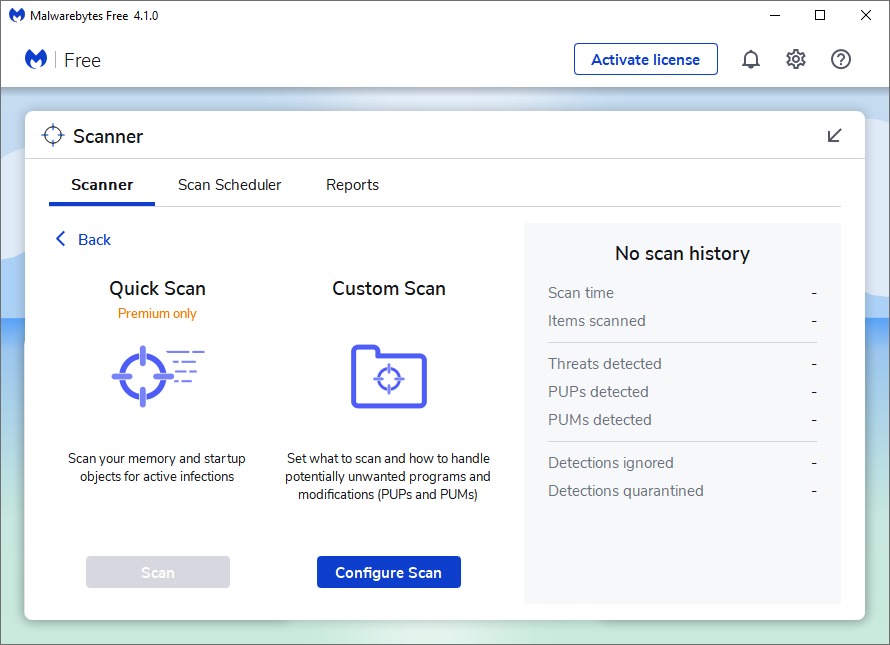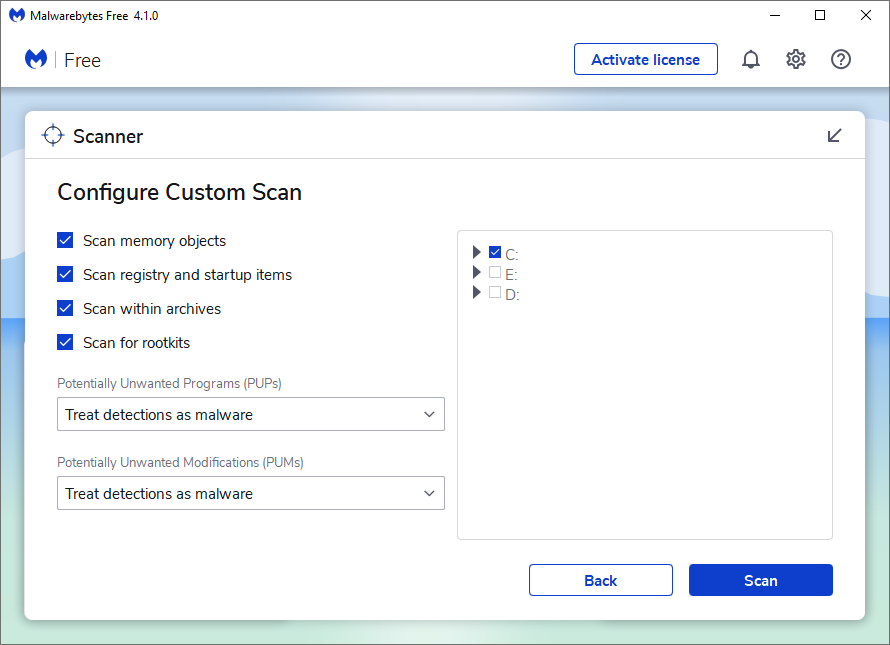PC Cleanup/Malwarebytes
Appearance
Image directions for Malwarebytes.
Scan
Threat
You have two options for Threat Scans.
You can either click the Scan button which is the easiest, or you can click on the Scanner pane which takes you to the image seen below.
Custom
Once you click the Scanner pane, you can then click Advanced scanners, then Configure. This will let you select what options and drives you want to scan.
Once complete click Scan and wait for it to finish.